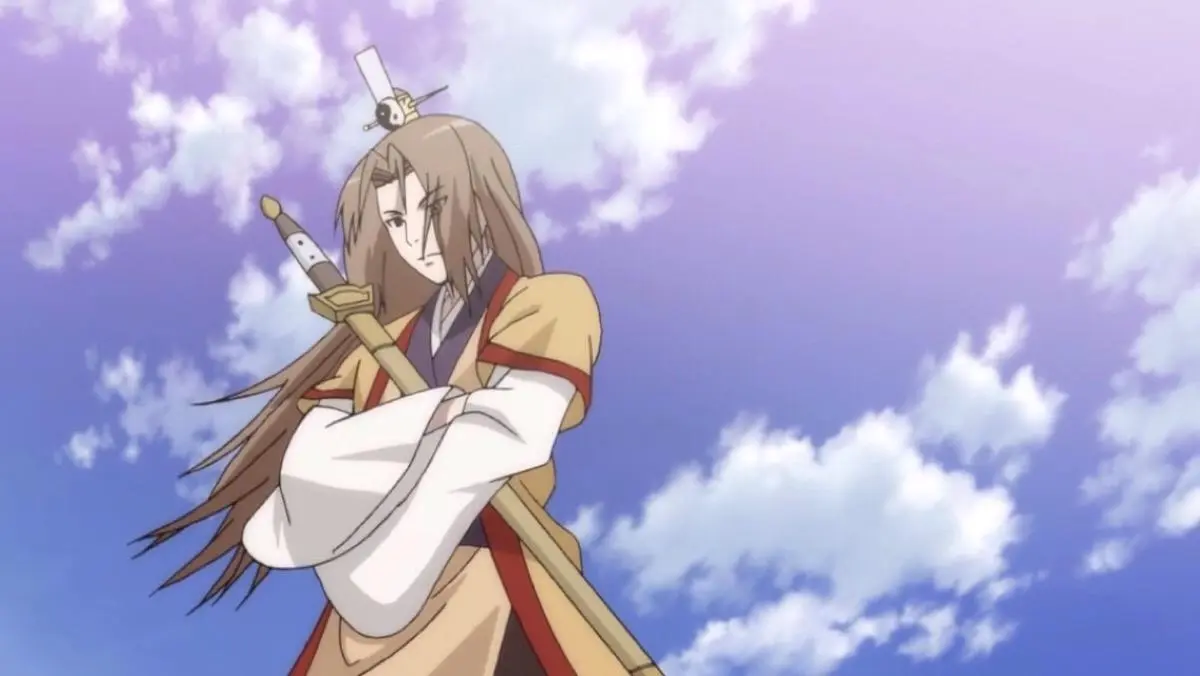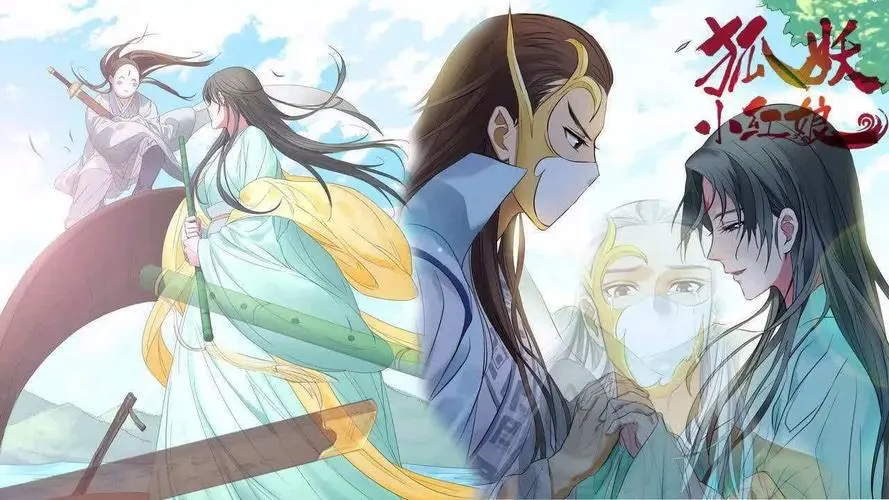前言
Mermaid 可以让你使用文本和代码构建可视化和图表。它是一个基于 Javascript 的图表工具,渲染 Markdown 文本来自动的生成和修改图表。
在 Hexo 的 Butterfly 主题下可以绘制 Mermaid 图表。
流程图是最常见的图表,因此将要在本博文介绍流程图的绘制。
操作系统:Ubuntu 20.04.4 LTS。
参考文档
配置 Mermaid
使用 Mermaid 标签可以绘制 Flowchart(流程图)、Sequence diagram(时序图 )、Class Diagram(类别图)、State Diagram(状态图)、Gantt(甘特图)和Pie Chart(圆形图)。
配置 _config.butterfly.yml 文件
# mermaid
# see https://github.com/mermaid-js/mermaid
mermaid:
enable: true
# built-in themes: default/forest/dark/neutral
theme:
light: default
dark: dark写法
{% mermaid %}
内容
{% endmermaid %}{% mermaid %}
pie
title Key elements in Product X
"Calcium" : 42.96
"Potassium" : 50.05
"Magnesium" : 10.01
"Iron" : 5
{% endmermaid %}Flowcharts - Basic Syntax
流程图是由节点、几何形状、边、箭头和线条组成。注:不要将小写单词 end 作为流程图的节点。
A node (default)
{% mermaid %}
flowchart LR
id
{% endmermaid %}A node with text
{% mermaid %}
flowchart LR
id1[This is the text in the box]
{% endmermaid %}Graph
{% mermaid %}
flowchart TD
Start --> Stop
{% endmermaid %}{% mermaid %}
flowchart LR
Start --> Stop
{% endmermaid %}Flowchart Orientation
TB | TD: 从上到下
BT: 从下到上
RL: 从右到左
LR: 从左到右
A node with round edges
{% mermaid %}
flowchart LR
id1(This is the text in the box)
{% endmermaid %}A stadium-shaped node
{% mermaid %}
flowchart LR
id1([This is the text in the box])
{% endmermaid %}A node in a subroutine shape
{% mermaid %}
flowchart LR
id1[[This is the text in the box]]
{% endmermaid %}A node in a cylindrical shape
{% mermaid %}
flowchart LR
id1[(Database)]
{% endmermaid %}A node in the form of a circle
{% mermaid %}
flowchart LR
id1((This is the text in the circle))
{% endmermaid %}A node in an asymmetric shape
{% mermaid %}
flowchart LR
id1>This is the text in the box]
{% endmermaid %}A node (rhombus)
{% mermaid %}
flowchart LR
id1{This is the text in the box}
{% endmermaid %}Parallelogram
{% mermaid %}
flowchart TD
id1[/This is the text in the box/]
{% endmermaid %}Parallelogram alt
{% mermaid %}
flowchart TD
id1[\This is the text in the box\]
{% endmermaid %}Trapezoid
{% mermaid %}
flowchart TD
A[/Christmas\]
{% endmermaid %}Trapezoid alt
{% mermaid %}
flowchart TD
B[\Go shopping/]
{% endmermaid %}Double circle
{% mermaid %}
flowchart TD
id1(((This is the text in the circle)))
{% endmermaid %}A link with arrow head
{% mermaid %}
flowchart LR
A-->B
{% endmermaid %}An open link
{% mermaid %}
flowchart LR
A --- B
{% endmermaid %}Text on links
{% mermaid %}
flowchart LR
A-- This is the text! ---B
{% endmermaid %}
or
{% mermaid %}
flowchart LR
A---|This is the text!|B
{% endmermaid %}A link with arrow head and text
{% mermaid %}
flowchart LR
A-->|text|B
{% endmermaid %}
or
{% mermaid %}
flowchart LR
A-- text -->B
{% endmermaid %}Dotted link
{% mermaid %}
flowchart LR;
A-.->B;
{% endmermaid %}Dotted link with text
{% mermaid %}
flowchart LR
A-. text .-> B
{% endmermaid %}Thick link
{% mermaid %}
flowchart LR
A ==> B
{% endmermaid %}Thick link with text
{% mermaid %}
flowchart LR
A == text ==> B
{% endmermaid %}Chaining of links
{% mermaid %}
flowchart LR
A -- text --> B -- text2 --> C
{% endmermaid %}
{% mermaid %}
flowchart LR
a --> b & c --> d
{% endmermaid %}
{% mermaid %}
flowchart TB
A & B--> C & D
{% endmermaid %}
{% mermaid %}
flowchart TB
A --> C
A --> D
B --> C
B --> D
{% endmermaid %}New arrow types
{% mermaid %}
flowchart LR
A --o B
B --x C
{% endmermaid %}Multi directional arrows
{% mermaid %}
flowchart LR
A o--o B
B <--> C
C x--x D
{% endmermaid %}Minimum length of a link
you can ask for any link to be longer than the others by adding extra dashes in the link definition.
{% mermaid %}
flowchart TD
A[Start] --> B{Is it?}
B -->|Yes| C[OK]
C --> D[Rethink]
D --> B
B ---->|No| E[End]
{% endmermaid %}
{% mermaid %}
flowchart TD
A[Start] --> B{Is it?}
B -- Yes --> C[Ok]
C --> D[Rethink]
D --> B
B -- No ----> E[End]
{% endmermaid %}| Length | 1 | 2 | 3 |
|---|---|---|---|
| Normal | — | —- | —– |
| Normal with arrow | –> | —> | —-> |
| Thick | === | ==== | ===== |
| Thick with arrow | ==> | ===> | ====> |
| Dotted | -.- | -..- | -…- |
| Dotted with arrow | -.-> | -..-> | -…-> |
Special characters that break syntax
It is possible to put text within quotes in order to render more troublesome characters.
{% mermaid %}
flowchart LR
id1["This is the (text) in the box"]
{% endmermaid %}Entity codes to escape characters
{% mermaid %}
flowchart LR
A["A double quote:#quot;"] -->B["A dec char:#9829;"]
{% endmermaid %}Subgraphs
subgraph title
graph definition
end{% mermaid %}
flowchart TB
c1-->a2
subgraph one
a1-->a2
end
subgraph two
b1-->b2
end
subgraph three
c1-->c2
end
{% endmermaid %}{% mermaid %}
flowchart TB
c1-->a2
subgraph ide1 [one]
a1-->a2
end
{% endmermaid %}flowcharts
{% mermaid %}
flowchart TB
c1-->a2
subgraph one
a1-->a2
end
subgraph two
b1-->b2
end
subgraph three
c1-->c2
end
one --> two
three --> two
two --> c2
{% endmermaid %}Direction in subgraphs
{% mermaid %}
flowchart LR
subgraph TOP
direction TB
subgraph B1
direction RL
i1 -->f1
end
subgraph B2
direction BT
i2 -->f2
end
end
A --> TOP --> B
B1 --> B2
{% endmermaid %}Comments
{% mermaid %}
flowchart LR
%% this is a comment A -- text --> B{node}
A -- text --> B -- text2 --> C
{% endmermaid %}Styling links
{% mermaid %}
flowchart TB
A --> C
A --> D
B --> C
B --> D
linkStyle 3 stroke:#ff3,stroke-width:4px,color:red;
{% endmermaid %}Styling a node
{% mermaid %}
flowchart LR
id1(Start)-->id2(Stop)
style id1 fill:#f9f,stroke:#333,stroke-width:4px
style id2 fill:#bbf,stroke:#f66,stroke-width:2px,color:#fff,stroke-dasharray: 5 5
{% endmermaid %}Classes
{% mermaid %}
flowchart LR
A:::someclass --> B
classDef someclass fill:#f96,stroke:#333,stroke-width:4px;
{% endmermaid %}Basic support for fontawesome
{% mermaid %}
flowchart TD
B["fa:fa-twitter for peace"]
B-->C[fa:fa-ban forbidden]
B-->D(fa:fa-spinner);
B-->E(A fa:fa-camera-retro perhaps?)
{% endmermaid %}结语
第十一篇博文写完,开心!!!!
今天,也是充满希望的一天。